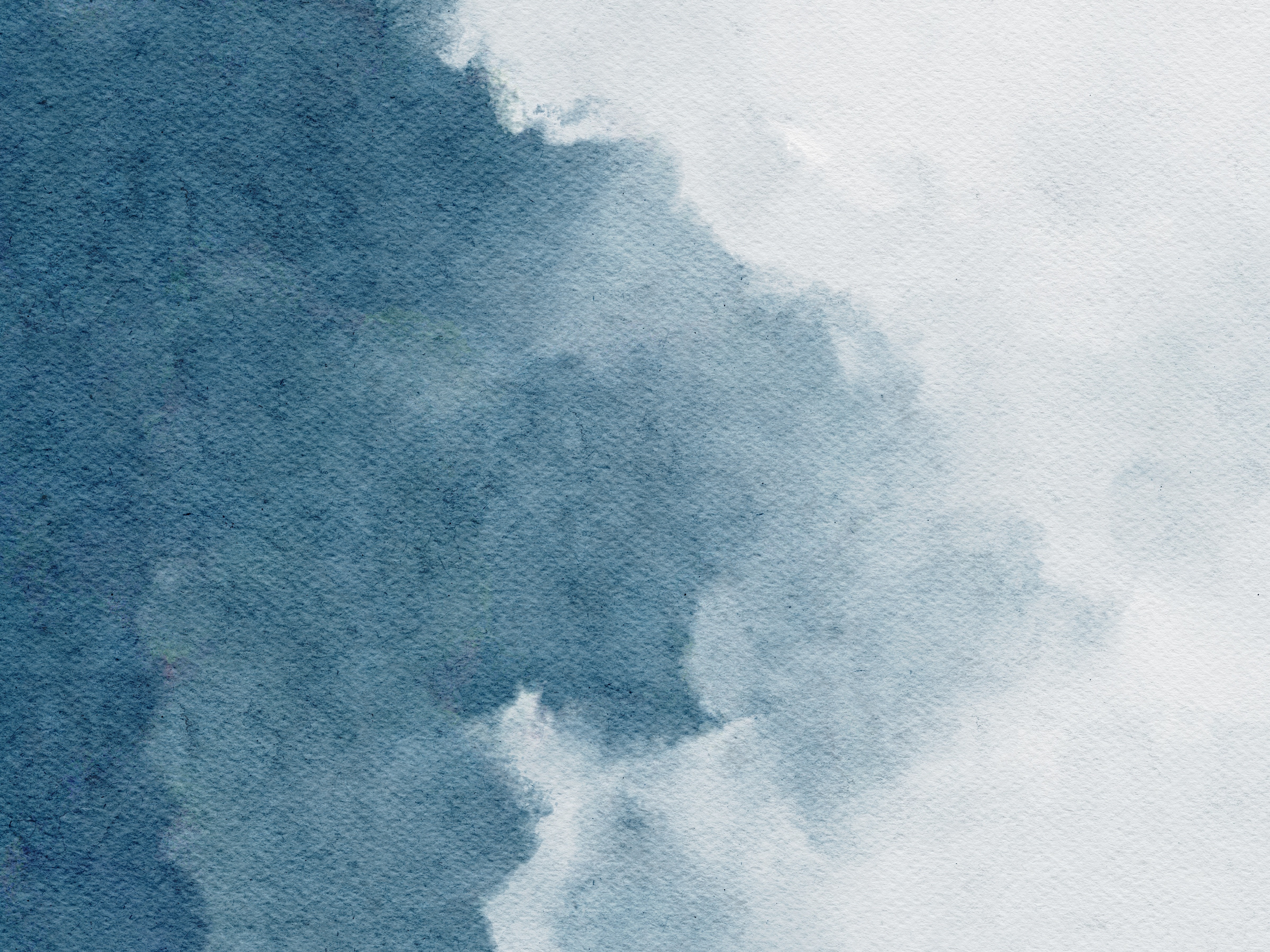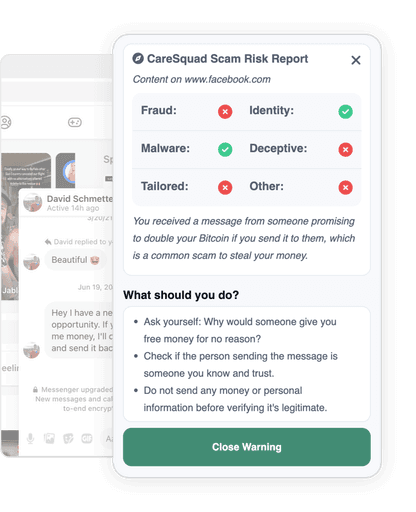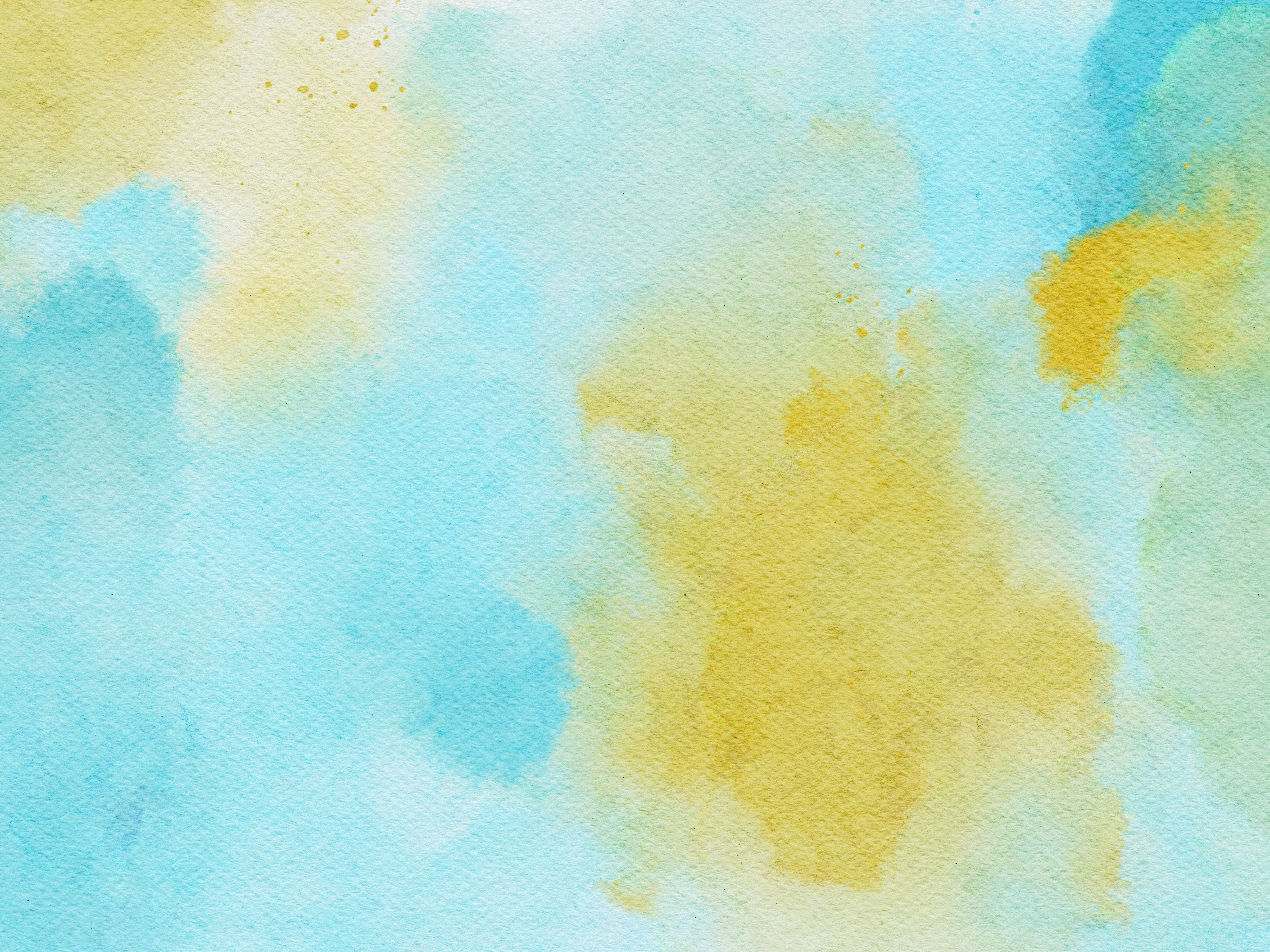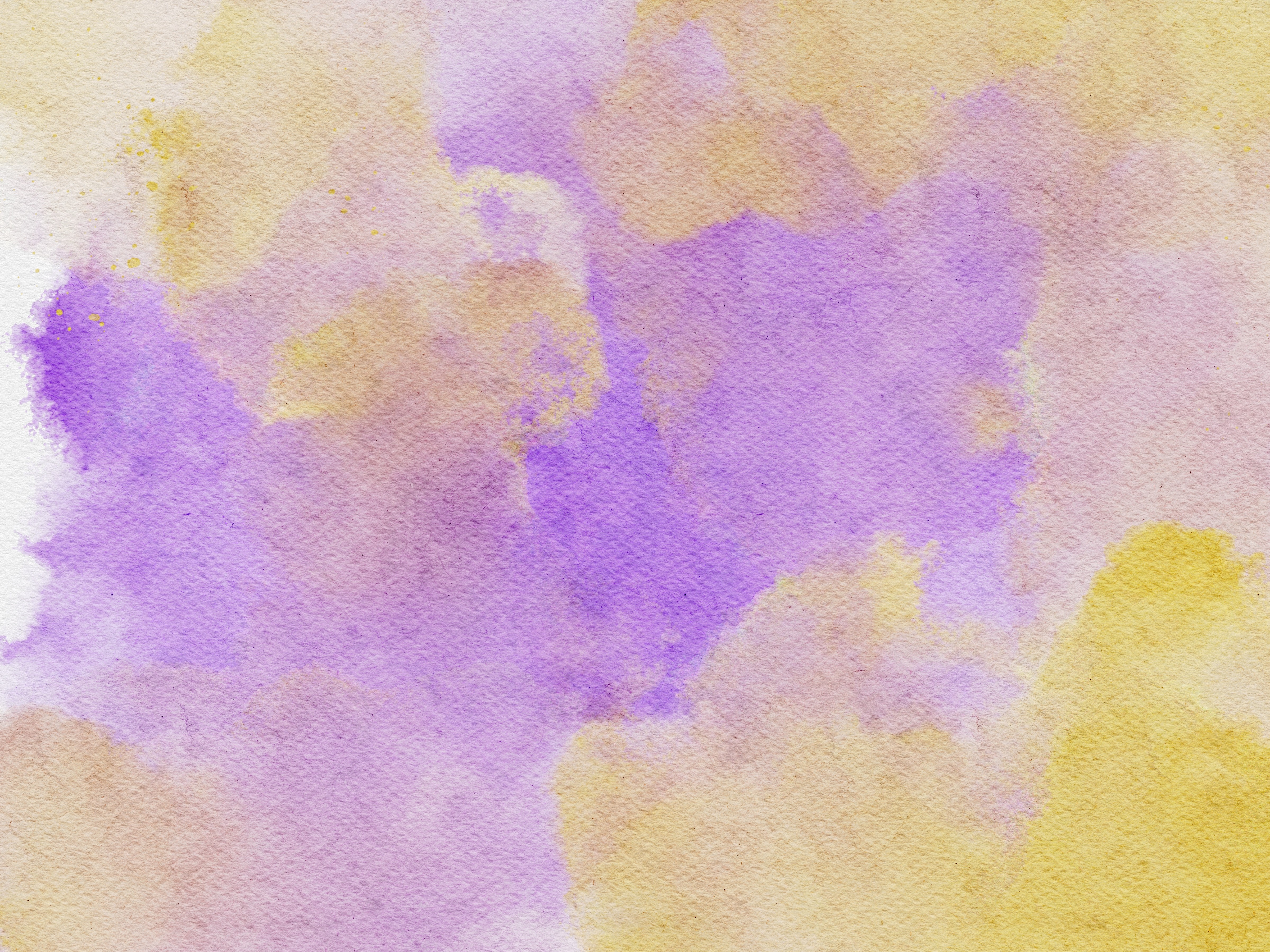October 4th 2024

By Liam Bolling
When my grandmother lost $800 in a tech support scam, our family felt helpless. It opened my eyes to how easily these things can happen, and how important it is to keep the people we care about safe online. That’s why I want to share some practical steps you can take today to protect your loved ones, especially older family members, from falling victim to online scams.
Understanding the Risks
Scammers often target older adults because they may be less familiar with today’s technology. The good news? A little knowledge can go a long way in staying safe online.
Common Online Scams to Watch Out For:
Tech Support Scams: Scammers pretend to be from companies like Best Buy or Microsoft, offering fake “support” to access your computer.
Phishing Scams: These are fraudulent emails or texts that try to steal personal information, often by pretending to be from someone you trust.
Romance Scams: Scammers pretend to form a relationship, then ask for money.
Government Impersonation Scams: Fake calls or emails claiming to be from the IRS or Social Security, asking for payments or personal details.
Simple Strategies to Prevent Online Scams
1. Talk About Scams with Your Family
Keep a paper list of common scams near the computer (use a pen and paper to copy the list of the above scams) and discuss them with family. Awareness is the first step to staying safe!
2. Strengthen Password Security
Create strong, unique passwords for each account. If that’s hard to remember, use a password manager to keep track of everything for you! If that’s too much, try to write them down on a piece of paper next to the computer. Use a tool like this to create a secure and unique password!
3. Enable Two-Factor Authentication (2FA)
Two-factor authentication adds a layer of security by requiring a second step to verify your identity (such as a text code) when logging into accounts. This makes it much harder for scammers to access your accounts, even if they have your password! Just remember to never share these codes with anyone.
I created an AI bot which helps elderly setup better security standards on their internet accounts here. It’s free forever so you can send it over to grandma or grandpa.
4. Regularly Update Your Software
Make it a habit to check for software updates every month—set a reminder on your calendar for the 1st of each month. Updates often include security fixes that help protect your computer from hackers!
5. Use Anti-Scam Software
The biggest issue is that scams are really convincing today but we have strong AI anti-scam software to block them. This software can help detect and block suspicious activities that could be harmful across your email, Facebook messages and more.
I’ve found CareSquad AI to be the best at finding scams before they happen and the best part is it’s free with a continuous monitoring feature for the price of a cup of coffee.
6. Monitor Financial Statements
Review your bank and credit card statements regularly to check for any suspicious charges. Many banks offer free apps that alert you to unusual activity.
I signed up my grandma to Nerd Wallet to keep an eye on her financial accounts!
7. Be Careful with Personal Information
Only share personal or financial information with trusted family members. If someone asks for your Social Security number or bank details, double-check before sharing.
8. Set Up Alerts and Notifications
Enable notifications on your bank and email accounts so you’re immediately alerted to any unusual activity. Most of these alerts are free and can quickly inform you of anything suspicious. Here’s how I set them up on my American Express card.
9. Implement Family Controls
Talk to your family about scams and set up purchase controls on your devices. This ensures that any unusual purchases can be flagged and reviewed by trusted family members before going through. You can add them on their iPhone or Android, here’s how I set it up for my grandmother's iPhone.
10. Encourage Open Communication
Make sure your elderly loved ones feel comfortable sharing any suspicious emails, calls, or online offers with you. Scammers rely on secrecy to succeed, so the more open the communication, the safer your family will be.
11. Use Gmail’s Spam Filter or an AI Email App
If you’re using Gmail, trust the spam filter—most scam emails end up there for a reason. Only pay attention to emails in your main inbox and avoid checking the spam folder for messages.
You can also use an AI first email app which can read your email to check for scams such as Superhuman but it does cost a bit of money per month
Final Thoughts
Online scams can feel overwhelming, but with the right precautions, they can be prevented. Taking a few simple steps like enabling two-factor authentication, updating software regularly, and communicating openly with your family can go a long way in protecting your loved ones. Keep these tips handy and share them with others to help stop scammers in their tracks!