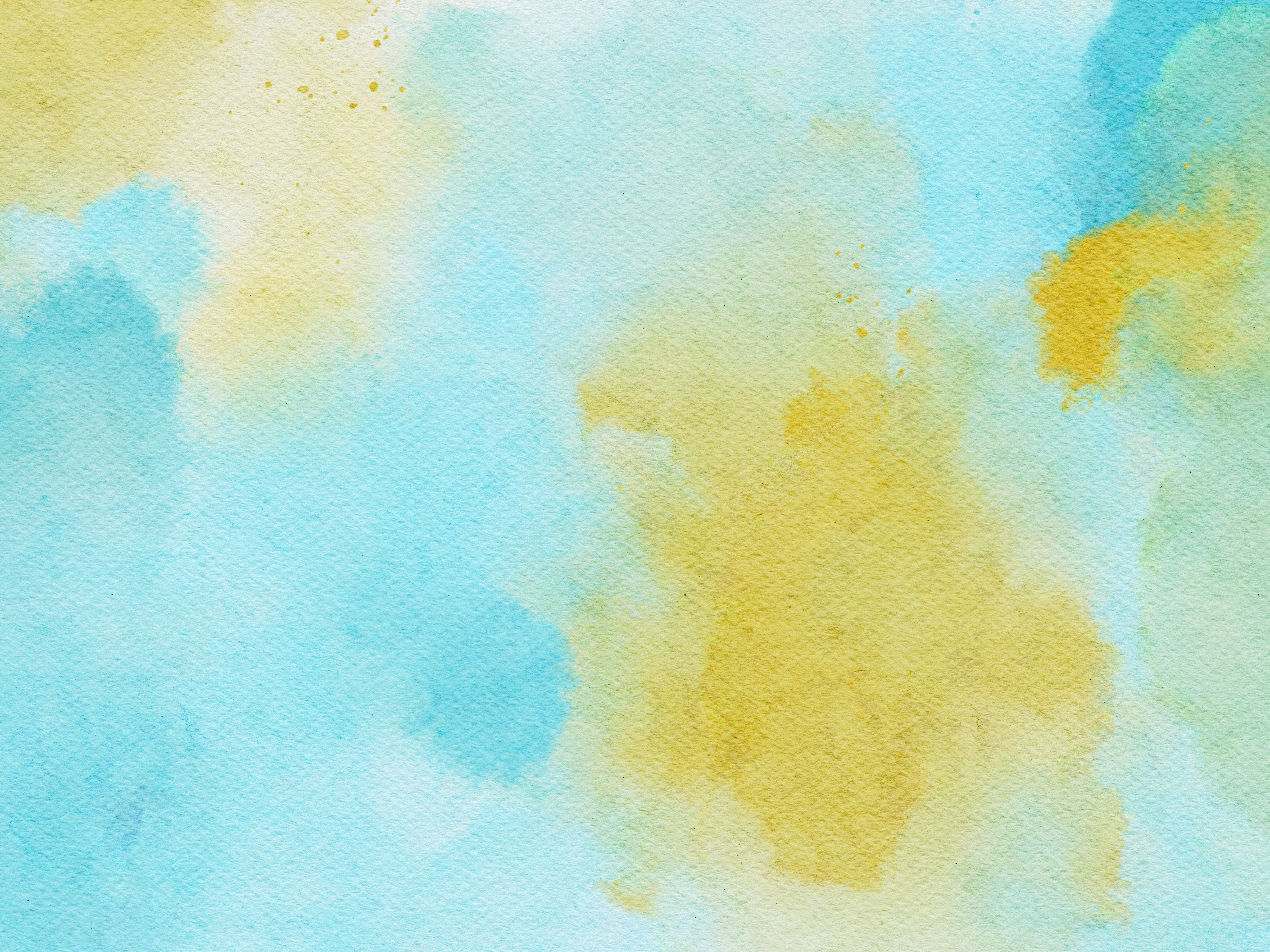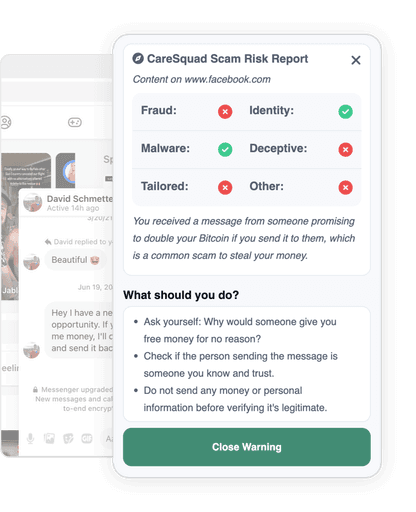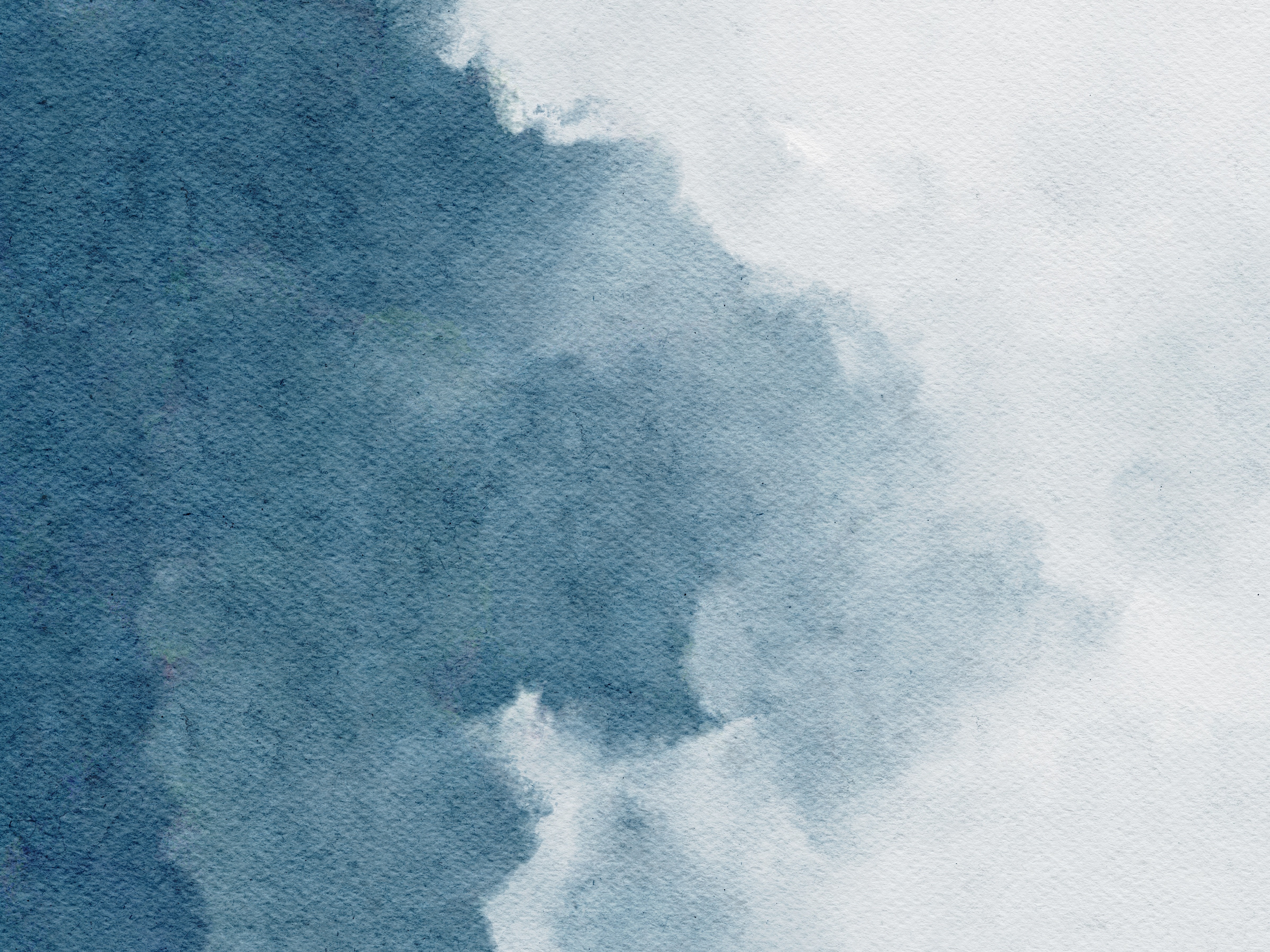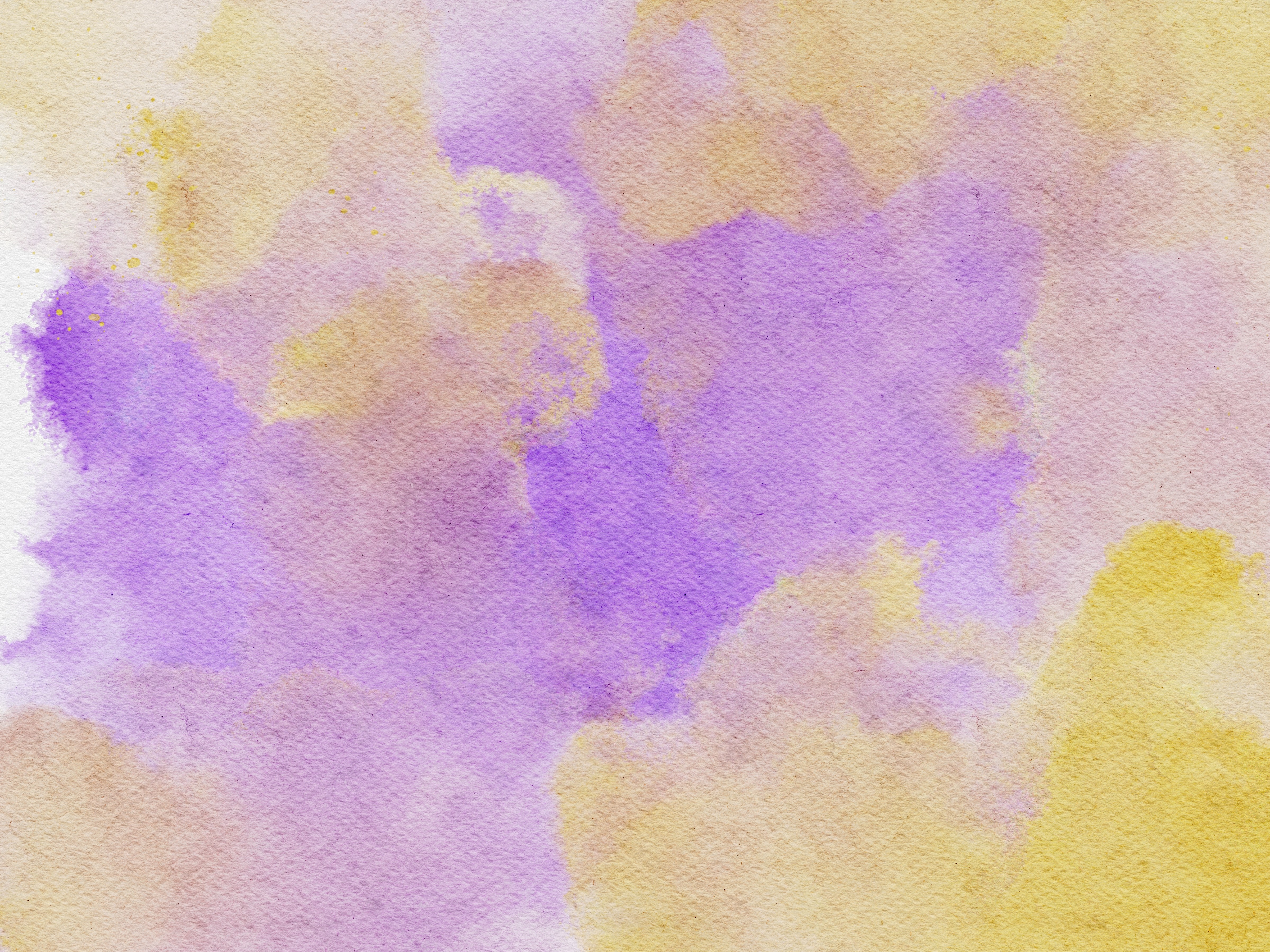August 10th 2024

By Liam Bolling
What is the Geek Squad Scam?
The Geek Squad scam involves cybercriminals impersonating employees of Geek Squad, the tech support service offered by Best Buy. The scammers send phishing emails designed to look like legitimate Geek Squad communications. These emails contain fake invoices, billing information, and subscription renewal dates to trick people into thinking they are real.
The goal is to steal money and sensitive personal information from unsuspecting victims. The scam emails often warn about an impending auto-renewal charge for a Best Buy or Geek Squad subscription you may not even have. This is meant to scare you into clicking a link or calling a number to cancel the supposed subscription.
How the Scam Works
The Geek Squad scam can take a few different forms, but some common tactics include:
Fake auto-renewal notices: You receive an email claiming your Geek Squad subscription will auto-renew for a high price (often around $400). It urges you to click a link or call if you have any issues with the renewal.
Phony security alerts: The email says Geek Squad's systems were hacked and you need to log in to verify your account information is correct.
Bogus refunds: If you call the number, the scammer may ask for remote access to your computer to "process a refund". They then install malware or steal your banking credentials.
Gift card payment demands: The scammer claims they "accidentally" refunded you too much money and demands that you pay them back in gift cards.
Geek Squad scams prey on people's trust in a well-known brand. Scammers go to great lengths to make the emails look authentic, even using official logos. But their ultimate goal is to steal as much money and data as possible from victims.
Red Flags to Watch Out For
Here are some warning signs that an email claiming to be from Geek Squad is actually a scam:
Suspicious sender email address that is not an official Geek Squad domain. It may contain random characters or typos.
Generic greetings like "Dear Sir/Madam" instead of your actual name.
Poor grammar, spelling mistakes, and an unprofessional tone.
High-pressure language claiming you must act within a short timeframe (like 24 hours) to avoid charges.
Requests for sensitive info like bank account numbers, credit card details, or remote computer access.
Mismatched currency - the email lists prices in a different currency than what you would normally be billed in.
How to Protect Yourself
The best defense against Geek Squad scams is knowing what to look for. Always be wary of unsolicited emails demanding urgent action. If you're unsure if a message is legitimate, contact Geek Squad through their official website or phone number - never use contact info provided in a suspicious email.
It's also wise to regularly check your bank and credit card statements for any unauthorized charges. If you find one, report it to your financial institution immediately and request a chargeback.
Consider using an AI-powered tool like CareSquad AI to get an extra layer of protection while browsing online. CareSquad analyzes suspicious emails, messages, and websites to determine if they are likely scams. It acts like a cybersecurity expert keeping watch 24/7 to help keep you safe from a wide range of online threats.
If you believe you've been targeted by a Geek Squad scam, cut off all contact with the scammer. Report the incident to the authorities, such as the FTC at ReportFraud.ftc.gov. You can also forward the phishing email to the Anti-Phishing Working Group at reportphishing@apwg.org.
The Bottom Line
Geek Squad scams are a serious threat, as they exploit the trust people have in a legitimate company. But by staying alert to the warning signs and taking precautions like using an AI guardian tool, you can avoid falling victim to these schemes. Remember, if an email seems suspicious or too good to be true, it probably is.
Always think before you click.